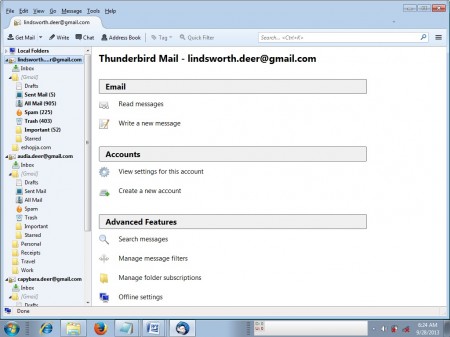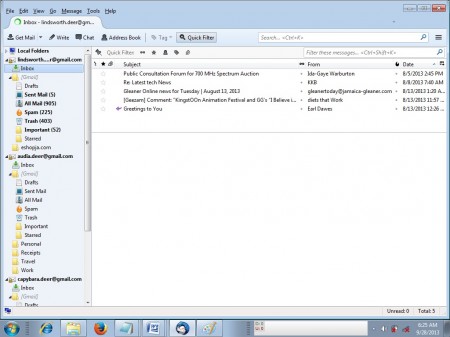If you like my article Posting Tweets and Facebook Updates via Email secretly is fun, you may realize there’s a hitch to all of this. It’s only possible to post to Facebook and Twitter if you have access to Webmail i.e. going to Google, Yahoo or other Email client to access and read your Email.
It’s kinda unsafe as well; nosy peeps with an eye for stealing passwords may be hovering about, ready to steal your password or report you for breaking the “no Email” rule in the Research section of the Library! A real bummer, as you may need to send an urgent SOS but can’t having to resort to either texting or going elsewhere in the Library to send your Electronic Letters!
Fortunately there’s Portable Email Client Software that’ll put the fun back in Emailing behind-enemy-lines in the Research Library. Aside from clandestine Emailing when you shouldn’t Portable Email clients facilitate you sending Email without having to access the Webmail Email Client directly and without having to install an Email client on your computer.
It also keeps your Email username and password safe from malicious software that harvest Email accounts credentials and contacts for spam BotNets, albeit it won’t protect you from Phishing attacks using Keyloggers, especially when you’re at a CyberCafe checking to see if the items you purchased online have been shipped as described in How to ship things to Jamaica after you’re purchase them online.
Best of all, you can view all your Emails when you go home without the Internet, as the client archives them on your thumb drive!
Here’s a decent download list of Portable Email Clients you can use. Aside from the installation of the software on your thumb drive, you’ll also need to have an 8GB or larger Thumb Drive and SMTP (Simple Mail Transfer Protocol) or POP (Post Office Protocol) Settings for your Email account:
My favourite Email client currently is Mozilla Thunderbird, owing to its ease of setup and usage. Setup only involves installing the software on my Laptop at home whenever I have Internet access. I then enter into Thunderbird my Email Account, Name and Password and Thunderbird does the rest, locating the Email Account for you and synching and duplicating your Email account folders on my External 500GB Hard-drive named “BEASTBOY” (I’m a really Big Teen Titans Fan!).
Once installed on I can carry my External 500GB Hard-drive named “BEASTBOY” and run Thunderbird without installing it on the Library’s computers and checks my Email anywhere in the St. Andrew Parish Library on Tom RedCam Dr. All without opening a Webmail Client Library!
With their 30 minute limit on usage of the Research Computer unless no-one else is in waiting, I can continue typing while Thunderbird continues grabbing my Emails real-quick while I type. Due to the nature of my work, it’s very important for me to keep track of what’s shaking online, being as the majority of my contacts still use Email!
But trust me dear reader, Thunderbird is ONLY Raven you’ll ever need, Game of Thrones Style to secretly fetch all your incoming and outgoing Emails “unda de quiet” when you’re in a place that you can’t!